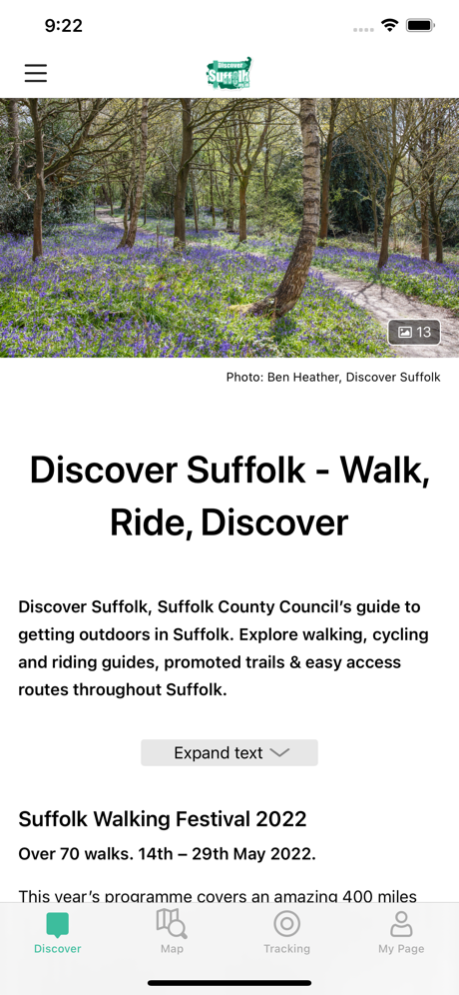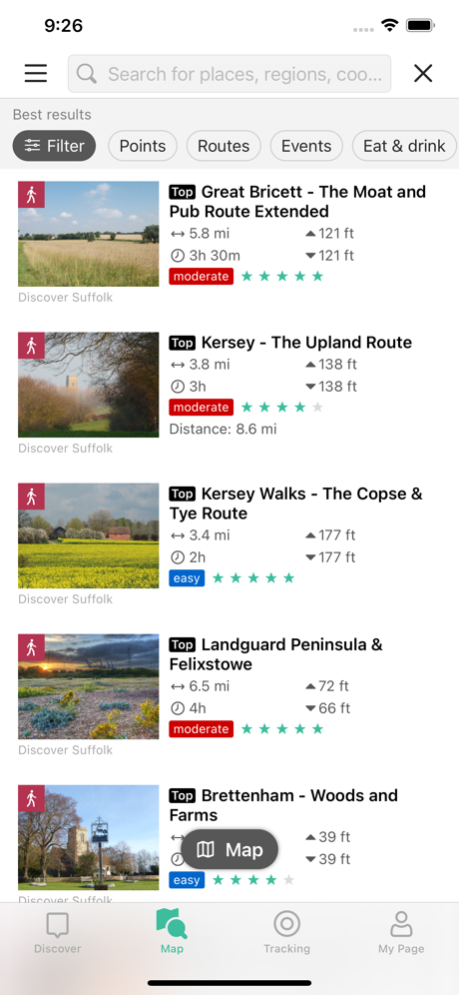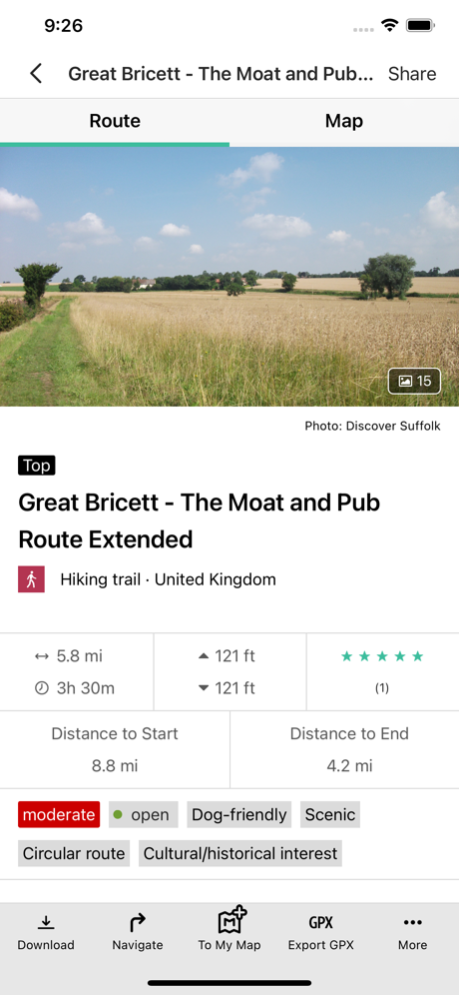Discover Suffolk 1.4
Continue to app
Free Version
Publisher Description
Discover Suffolk is Suffolk County Council’s guide to getting outdoors. Whether you enjoy a casual stroll along the prom or a long-distance ramble, a weekend family bike ride, or a full-on cycling holiday, or you just fancy getting out somewhere different with your four-legged friend, Discover Suffolk has something for everyone.
From stunning coastline and traditional countryside to beautiful heathland and sleepy villages, ancient woodland and country parks to historic estates and nature reserves, Suffolk really is the place to get outdoors.
With the Discover Suffolk App you can use high quality mapping (including Ordnance Survey) to explore the Suffolk countryside with ease and confidence and if you are looking for inspiration, Discover Suffolk has over 100 tried and tested walking, cycling, and riding routes to follow. Allow Discover Suffolk to be your guide and learn about the counties rich local and natural history and the stories behind the diverse landscape that is Suffolk.
Apple Health:
When you record a cycling, hiking, walking or running track you are able to save work outs to Apple Health. Data from HealthKit will not be used for marketing or promotional purposes.
Dec 13, 2022
Version 1.4
Support for challenges and technical improvements and bug fixes.
About Discover Suffolk
Discover Suffolk is a free app for iOS published in the Recreation list of apps, part of Home & Hobby.
The company that develops Discover Suffolk is Outdooractive AG. The latest version released by its developer is 1.4.
To install Discover Suffolk on your iOS device, just click the green Continue To App button above to start the installation process. The app is listed on our website since 2022-12-13 and was downloaded 1 times. We have already checked if the download link is safe, however for your own protection we recommend that you scan the downloaded app with your antivirus. Your antivirus may detect the Discover Suffolk as malware if the download link is broken.
How to install Discover Suffolk on your iOS device:
- Click on the Continue To App button on our website. This will redirect you to the App Store.
- Once the Discover Suffolk is shown in the iTunes listing of your iOS device, you can start its download and installation. Tap on the GET button to the right of the app to start downloading it.
- If you are not logged-in the iOS appstore app, you'll be prompted for your your Apple ID and/or password.
- After Discover Suffolk is downloaded, you'll see an INSTALL button to the right. Tap on it to start the actual installation of the iOS app.
- Once installation is finished you can tap on the OPEN button to start it. Its icon will also be added to your device home screen.